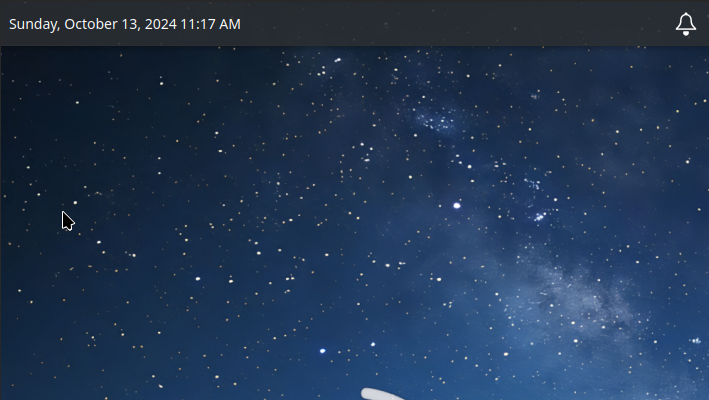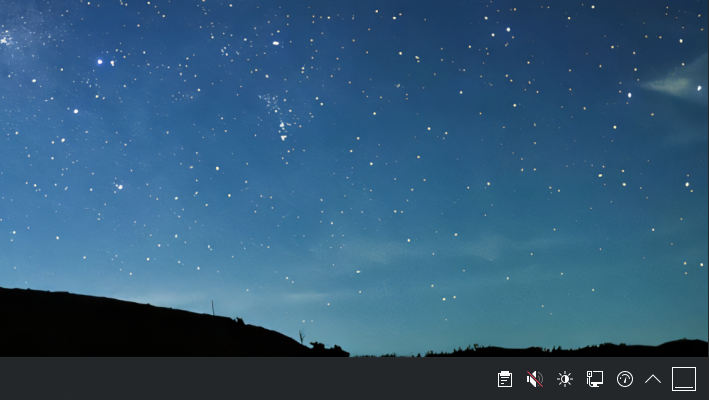Date and time are located in the top left bar

A new way to use your computer!

Simple to use
Vincent OS is designed to be the most simple and accessible operating system to use.
The botton bar is designed to see what's software are opened and quick settings.
The upper bar is designed to see the time, notifications and shutdown options.
Designed for everyone
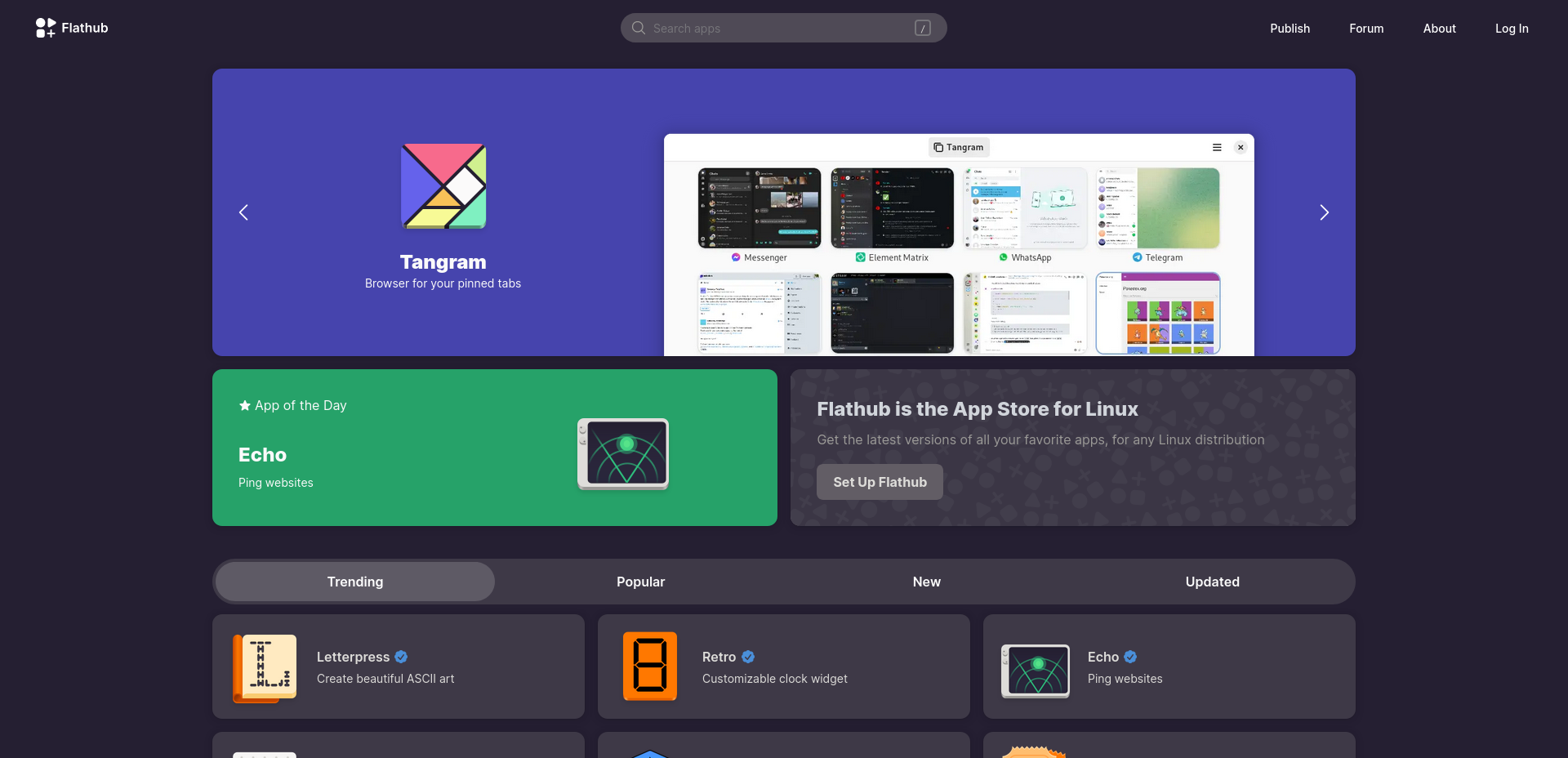
Vast catalog of software with Flatpak
With Flatpak, you can install a vast software with a click of a button.
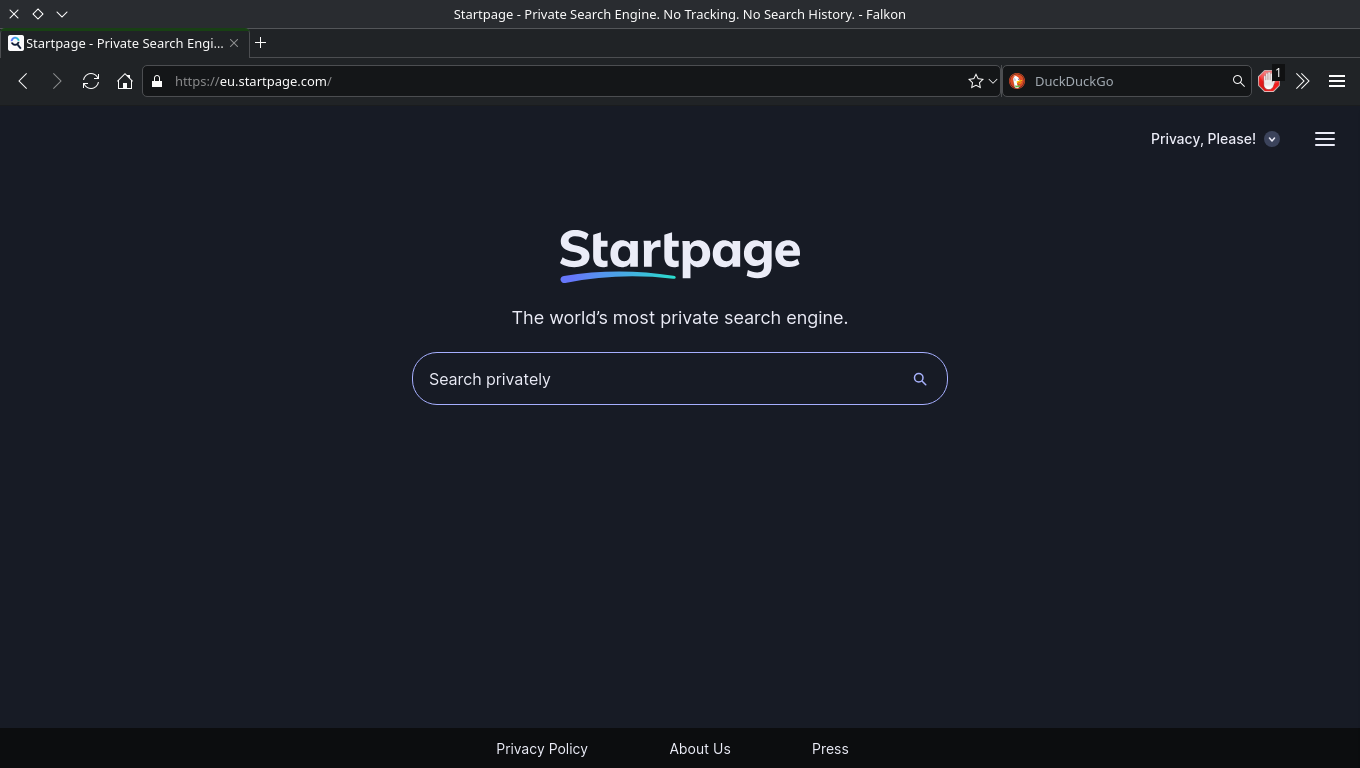
Simple web browser
Navigate to your favorite websites with Falkon, a simple and fast web browser.



Windows Compatibility*
Vincent OS is designed to be compatible with Windows software and games.
You can install Windows software with Wine / Proton (Steam only) / Lutris**.
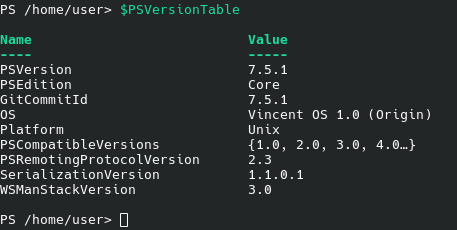
PowerShell by default
Vincent OS comes with PowerShell by default, unifying the power of PowerShell and the compatibility of bash.
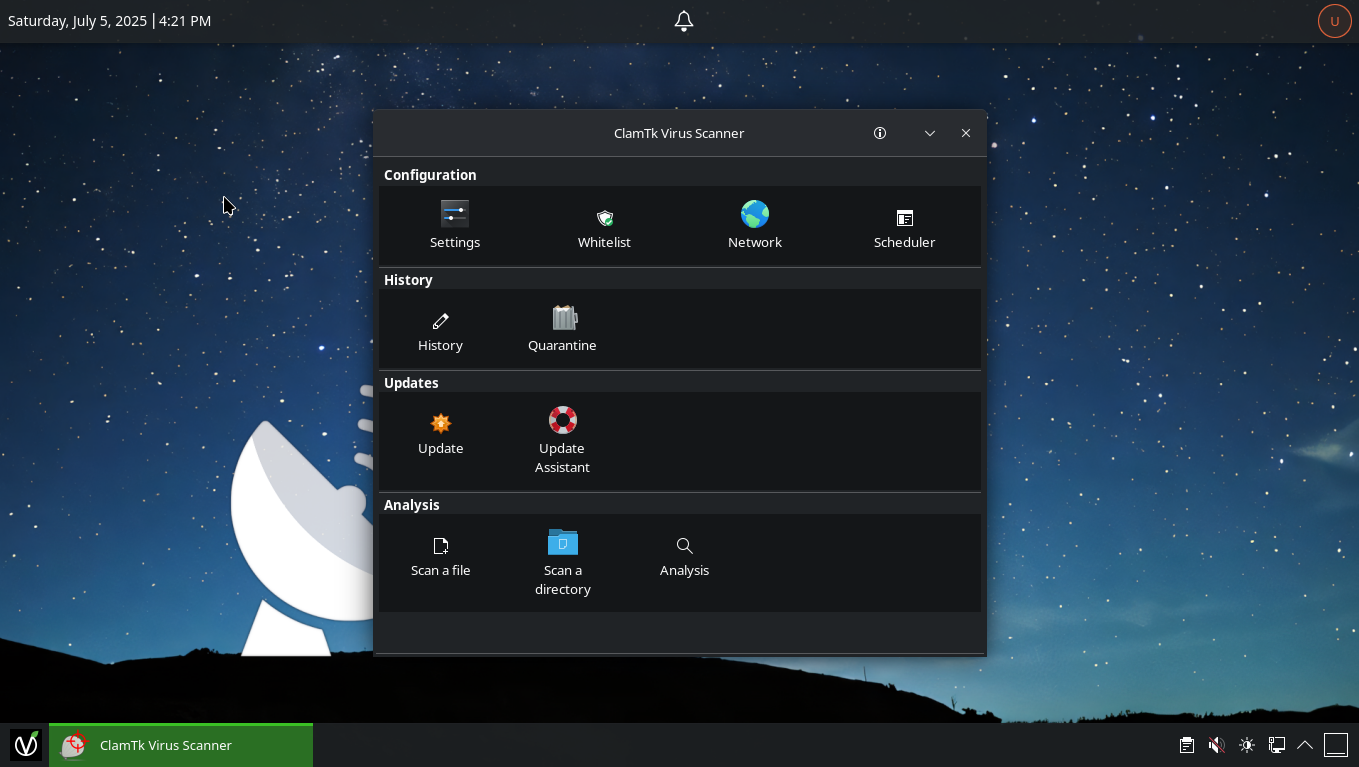
Ship with ClamAV
To stay safe against malicious threads, Vincent OS ships with ClamAV.

Core LivePatch at your side
Core LivePatch is a in-house hotpatch system to applying critical and security updates without rebooting your computer.
You can learn more about in the Documentation Page.
Ready to Discover Vincent OS?
* Some Windows applications may not run on Vincent OS. Refer to WineHQ - AppDB | ProtonDB and Lutris for compatibility information.
** Lutris and Steam are not included on the Operating System. You need to install them manually.